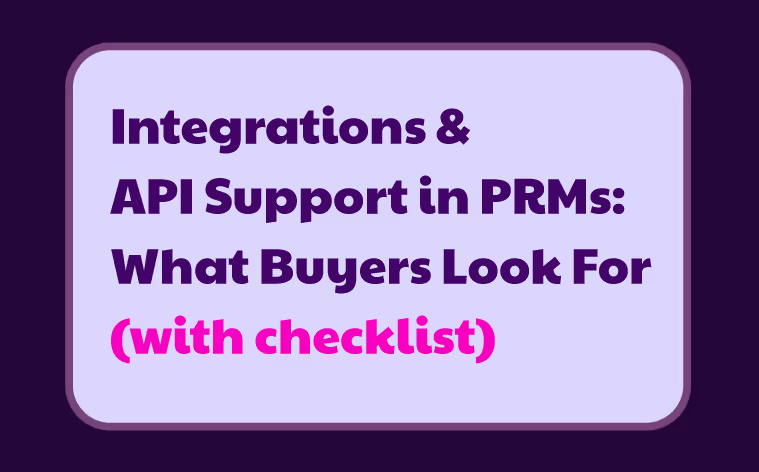- What's the best partner portal for Salesforce?
- Field-mapping: The CRM-to-PRM integration that just keeps breaking your portal
- Why a strong Salesforce integration that can mirror data & schema works best with third-party partner portal software
- How to avoid deal registration sync errors in the portal? Use a portal that mirrors your CRM data and the structure: field logic, relationships, etc.
- Here's how to test a partner portal's CRM integration (the single most important thing in a partner portal to make it function well)
- Magentrix is an alternative to Salesforce Experience Cloud (aka Partner Cloud and Community Cloud)
- We offer solutions consulting to help you figure out how to manage your partner operations on a PRM
The Best Partner Portal for Salesforce: An Alternative to Experience Cloud
When choosing a partner portal for Salesforce, the key is the CRM integration. Data mirroring is the only approach that treats your partner portal as a replication of your Salesforce. Without an accurate, and reliable integration that syncs 100% of the time, partners won't be able to register deals successfully.
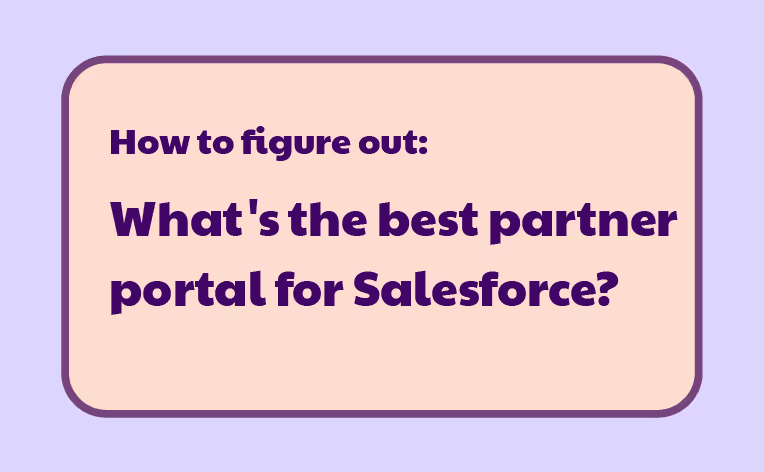
Table of Contents 📋
August 29, 2025
Partner ManagementTable of Contents 📋
Short summary: The best partner portal for Salesforce is the one that's best at integrating with your SF CRM. Many partner portal options out there will integrate with Salesforce – but only one can actually, really plug in your CRM data to the portal in an accurate, reliable and easy-to-manage way – that's Magentrix PRM.
So, the first thing that needs to be considered if you're looking for a third-party partner portal software that integrates with Salesforce, is exactly that – take a look at the way the portal is actually connected to Salesforce.
What I mean is assess the integration itself and ask the portal vendor questions about how the connection is made to their CRM and what level of precision it's capable of delivering.
There are 3 ways to integrate a CRM to another application:
- Direct Querying
- Pros: Data is always up-to-date because it’s coming straight from the source. No syncing needed.
- Cons: Performance is usually bad. Every click sends a live request to Salesforce, which slows things down and eats up your API limits like a snack. Also breaks the moment connectivity drops.
- Good for: Lightweight, infrequent lookups where speed doesn’t matter.
- Not good for: Portals, dashboards, anything requiring speed, scale, or actual reliability.
- Which third-party partner portal connects to Salesforce this way: None that we know of.
- Field-mapping: TL;DR: You manually connect individual fields between systems.
- Pros: Works fine for simple use cases. Lots of legacy systems rely on it.
- Cons: Super brittle. Anytime Salesforce changes – like adding a new field, changing picklist values, or tweaking layouts – you have to manually update the mapping. Otherwise, things break quietly and sneakily.
- High maintenance: You’ll spend more time fixing sync errors than doing actual work.
- Good for: Very basic integrations with no custom objects, limited schema changes, and an ops team with nothing better to do.
- Not good for: Mature CRM environments that evolve constantly (especially enterprise organizations)
- Which third-party partner portal connects to Salesforce this way: 99% of them.
- Data-mirroring: TL;DR: The app maintains a complete, synced copy of Salesforce’s data and structure. It’s like Salesforce has a twin that always knows what it knows.
- Pros: Syncs entire objects, fields, relationships, and schema. Automatic, real-time updates. No need to reconfigure every time something changes. Scales beautifully.
- Reliable: If Salesforce changes, the mirror updates with it. No scrambling to keep up.
- Good for: Mid-market, and enterprise organizations, and higher
- Not good for: N/A
- Which third-party partner portal connects to Salesforce this way: Only Magentrix PRM, as far as we know.
Key takeaway: Keep in mind that 2 out of these 3 ways to integrate with a CRM are very faulty, i.e. direct querying and field-mapping. Data-mirroring is the only reliable option, 100% of the time.
When thinking about which third-party partner portal software vendor to select, remember that almost all of them use one of these 2 faulty integration methods to connect to your SF – the field-mapping method.
Why don't all of them use the mirroring method if it's so much better, you might ask? Our guess is because it's way harder to build it that way.
Many partner portals rely on field mapping to connect with Salesforce. It works... until it doesn’t.
Every schema change in Salesforce (a new field, picklist value, or layout tweak) becomes a potential breakage point.
Maintenance piles up. Data falls out of sync. What looked simple quickly becomes fragile and time-consuming to manage.
Field-mapping CRM to partner portal integrations are terrible for the partner experience
And when things break, partners notice. Incomplete records, missing data, and inconsistent access when trying to register a deal all contribute to eroding their trust in you.
TL;DR: Ultimately, the more sophisticated your Salesforce setup becomes, the more your portal's field-mapping integration will become a roadblock to sclaing as you continue to face mounting partner operations challenges.
Data mirroring eliminates these problems by syncing your portal with Salesforce at the schema level – not just field by field.
This means your portal reflects Salesforce automatically: every update, rule, and structure stays aligned without manual upkeep.
Our data mirroring approach is built for modern Salesforce environments – custom fields, complex relationships, validation rules and all.
It scales as your CRM evolves, without constant reconfiguration. No shortcuts, no syncing hacks, no data guesswork.
What does this mean for your channel operations?
↳ Your portal becomes a true extension of your CRM, not a loosely connected second system.
↳ Partners see accurate, up-to-date data without the noise.
↳ Your ops team or SF admin will experience 98% less troubleshooting incidents related to the integration's shortcomings. And while they're not buried in tickets, they can focus on more strategic matters.
Everyone wins.
Deal registration is often the first feature partners use – and the first to suffer as a result of a weak CRM integration.
If Salesforce and the portal aren’t fully in sync, depending on what's not synced, submissions can fail. Approvals stall. Sales teams don’t get alerted. And partners give up trying to register deals in the portal.
Without clean, mirrored data, even basic partner workflows start to unravel.
So if you want to prevent common deal registration issues your partners will likely be subject to – as it's the norm with most PRM software – be sure to choose the right portal provider in the first place.
We’ve put together a comprehensive guide to help you assess how well a PRM integrates with Salesforce, what to look for, and what to avoid. Watch this short video to see how fast a mirroring integration can be configured– with Magentrix, it takes just 5-8 minutes and your portal's integration is ready to go, fully loaded with everything from your Salesforce.
Because CRM integration isn’t just another feature in a partner portal – it’s the foundation everything else depends on to work.
If you have a fragmented connection to your CRM, workflows break. If it’s strong, partners actually use the portal (and so does your internal channel team).
The CRM-to-PRM Integration Guide for the Unsuspecting Partner Portal (PRM) Buyer will teach you:
- What a strong integration actually looks like under the hood
- Red flags that signal future maintenance nightmares
- How to evaluate syncing methods (field-mapping vs. data mirroring)
- Questions to ask any PRM vendor before you commit
In other words: it’ll save you from buying something you’ll regret in six months.
How is Magentrix the same as SF Experience Cloud?
- Magentrix is built as a platform as a service (PaaS) – just like Salesforce is. Some key aspects of a PaaS offering available in Salesforce, which Magentrix likewise supports, include:
- 1) It means Magentrix has a built-in IDE – which your developers can use customize the PRM and partner portal to your partner program's exact needs.
- More partner operations possibilities & tailored partner experience: In other words, you can customize the portal to your exact workflows, and tailor the partner experience as desired – this is a capability other portal providers can't offer as they aren't built as a PaaS. This is only possible with Magentrix and Salesforce Experience Cloud.
- 2) Being a PaaS also gives your team the capability to extend the Magentrix platform to integrate into other products.
- 1) It means Magentrix has a built-in IDE – which your developers can use customize the PRM and partner portal to your partner program's exact needs.
- Further to this, due to the deep CRM parity only Magentrix's CRM mirroring integration provides, it makes it feel like you're working right out of Salesforce itself.
How is Magentrix different than SF Experience Cloud?
- Magentrix is much more affordable than Salesforce. See our PRM pricing here.
- The configuration time for the out-of-the-box modules is very fast – it's as little as 1.5 hours (but with the back and forth communications with the customer, it's more likely to take ~5 hours)
- 100% no-code, drag & drop for some of the out-of-the-box partner-facing modules:
- Create quick landing pages for partners (e.g. a custom home page spotlighting the content you want to bring their attention to)
- Change your theming and branding on the portal
- Build pipeline summary pages for partner
- Quickly build journeys for new partner users
To learn more about Magentrix's capabilities and how it compares to Experience Cloud, feel free to ask us.
Ask us for a PRM solutions consulting session to learn more. (please be sure to include a note in our form to indicate this is what you're looking for.)
FAQs about
Question 1
Answer 1
Question 2
Answer 2