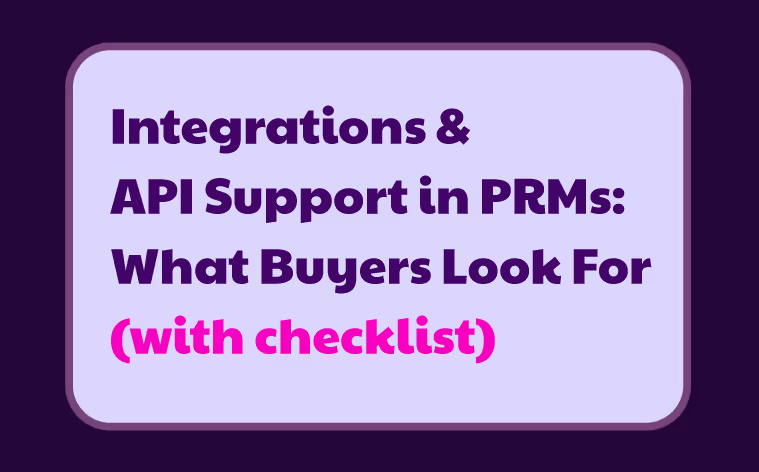- Why Many Portals Fail to Gain Traction
- 1. Map User Journeys with Magentrix Journeys
- 2. Eliminate Workflow Fragmentation with CRM Object-Linked Forms
- 3. Make Information Easy to Find with Wizard Assistant (AI Chatbot)
- 4. Turn Static Content into Learning Experiences with the Magentrix Training (LMS)
- 5. Bring Events Into the Same Experience
- 6. Structure Content for Clarity and Speed
- 7. Build Community with Magentrix Forums
- 8. Refine the Experience with Full Branding and Navigation Control
- Measure, Learn, Improve
- From Repository to Essential Resource
How to Turn Your Customer Portal Into a Self-Service Hub Your Customers Will Actually Use
Transform your customer portal into a guided, searchable hub that drives real adoption and reduces support requests.

August 12, 2025
Customer ManagementTable of Contents 📋
Organizations invest heavily in launching customer portals, yet many face the same frustrating reality: low adoption. By adoption, we mean customers actively using the portal to complete key tasks such as finding answers, submitting forms, registering for events, and tracking their progress instead of bypassing the portal for assisted support. Even with valuable resources and information available, portals often become stagnant repositories where content goes untouched and support teams continue handling the same repetitive requests. According to Gartner, this is a systemic challenge across industries, with 37% of customers calling before ever visiting a portal, 44% calling after landing on it, and only 19% resolving their issue through self-service. Their research identifies three major adoption barriers: external search results leading users to assisted-service contact details, confusing site navigation, and limited self-service capabilities that cannot fully resolve issues.
The problem usually isn’t a lack of content or good intentions. Instead, it is often a misalignment between how the portal is organized and how customers actually work. Gartner’s findings reinforce that the disconnect stems from portals being built around internal structures rather than customer workflows, creating friction that drives users back to assisted channels
Gartner’s research validates what we consistently see in the field when helping organizations launch and refine their portals. High-adoption customer portals share a set of clear traits: they guide users through tasks with structured workflows, make content easy to find through advanced search, keep all interactions in one place without forcing users to switch systems, and offer an experience that feels tailored to each user’s role and goals. In contrast, portals that fade into disuse often rely on static menus, siloed content, and generic layouts that leave users to figure out the next step on their own.
Most customer management portals are structured to reflect how a company is organized rather than how customers actually work. Instead of being built around user goals, they are grouped by internal teams and content owners. For example, a software company might have portal sections labeled Product Documentation, Customer Support, Training, and Billing, each owned by different departments. While this makes sense internally, it forces customers to jump between multiple sections to complete a single task. A better approach is to design the portal around user workflows, such as Get Started, Learn to Use Features, Troubleshoot an Issue, or Manage My Account. Each of these workflows brings together relevant resources, forms, and training materials, even if they originate from different internal teams, making it faster and easier for customers to get things done. In contrast, the more common approach is to structure the portal around internal departments and content silos. This often creates adoption barriers that frustrate users and drive them back to assisted channels. These barriers include:
- Information overload: Users are confronted with large volumes of unstructured content and no clear starting point.
- Search frustration: Basic search that only looks at titles and tags leaves users sifting through irrelevant results.
- Context switching: Users are forced to leave the portal to complete forms, register for events, or access related tools.
To overcome these issues, leading organizations design their customer management portals as guided, workflow-based environments that keep users engaged from start to finish.
Static menus leave users to figure things out on their own.
Magentrix Journeys replace guesswork with structured, step-by-step workflows that align with real-world tasks and goals.
Break larger processes, like onboarding, training, or compliance, into manageable phases with progress indicators and clear calls to action.
Journeys can run concurrently so users complete multiple objectives without confusion.
The result is a guided experience that eliminates uncertainty and keeps users moving forward.
Adoption stalls when your customers must bounce between the portal, third-party forms, and email to complete simple requests.
CRM Object-Linked Forms in Magentrix connect directly to Salesforce or Microsoft Dynamics, allowing users to update records, submit requests, or register for training sessions, complete onboarding steps, or sign agreements without leaving the portal.
Forms can pre-fill known data, show only relevant fields, and push updates straight to the correct CRM records.
The benefit is twofold: your customers finish critical tasks like account updates, event registrations, case submissions, and compliance form completions faster, and your team gets cleaner, instantly updated data such as contact information, registration details, case history, and signed compliance records, all stored in the correct CRM records and available in real time.
If users can’t find what they need, they won’t come back to the portal.
Magentrix Wizard Assistant indexes the full content of your resources, including PDFs, training decks, videos, and knowledge base articles, and understands natural language queries.
Paired with Global Search, it surfaces CRM records, events, and resources in one place.
Proactive suggestions, FAQs, and contextual pop-ups can even answer questions before users ask them.
A true self-service hub does more than store documents; it actively develops user skills.
With the Magentrix Training (LMS), you can create courses from videos, PDFs, and slides, add quizzes with pass thresholds, and issue certificates or badges.
Gamification features like points and leaderboards sustain engagement, while built-in analytics track progress and completion rates so you can target follow-up training where it’s needed most.
When events live outside the portal, you force users into another platform and you risk losing them.
The Magentrix Events consolidates training sessions, webinars, and orientations in one place.
One-click registration, event cloning for recurring programs, and attendance tracking make administration simple.
You can even link events to Magentrix Journeys so they become part of a larger user workflow.
Good information architecture shortens the path from login to action.
Magentrix Resource Collections group frequently accessed materials, while Engagement Pages combine articles, documents, embedded tools, and links into task-based hubs.
Role-based navigation ensures each user sees the content that’s relevant to them, and visually scannable layouts make the right resource easy to spot.
Peer-to-peer problem solving scales better than any support team.
Magentrix Forums enable moderated, role-based discussions where users can share solutions and highlight the best answers.
Forum activity can link with other areas of the portal, encouraging cross-engagement and building an active, self-sustaining knowledge base.
Users notice when a portal feels disjointed. Magentrix gives you full control over branding, navigation, and layout, including responsive mobile design, role-specific menus, custom domains, and visual alerts for important updates.
A polished, familiar interface builds trust and reinforces your organization’s identity.
Portal success is measurable.
Magentrix Analytics tracks logins, search success, content engagement, and the drop in support tickets tied to portal resources.
Combining these insights with user feedback lets you continuously refine the experience so adoption grows over time.
A customer portal that delivers true adoption is one that your intended users, whether customers, partners, or volunteers, actively choose to log into and use to complete their goals, from finding answers and submitting forms to registering for events and tracking progress. Gartner’s research shows that low self-service containment often stems from portals that operate as static content repositories instead of dynamic, workflow-driven tools that guide users to resolution.
It’s a guided, searchable, task-completing environment users prefer over traditional support channels.
Magentrix brings together guided journeys, intelligent search, embedded training, integrated CRM workflows, and a fully branded experience without the overhead of custom development.
Book a demo today and see how quickly you can launch a customer management portal that your customers will actually use and keep using, often in weeks, not months.
FAQs about
No items found.